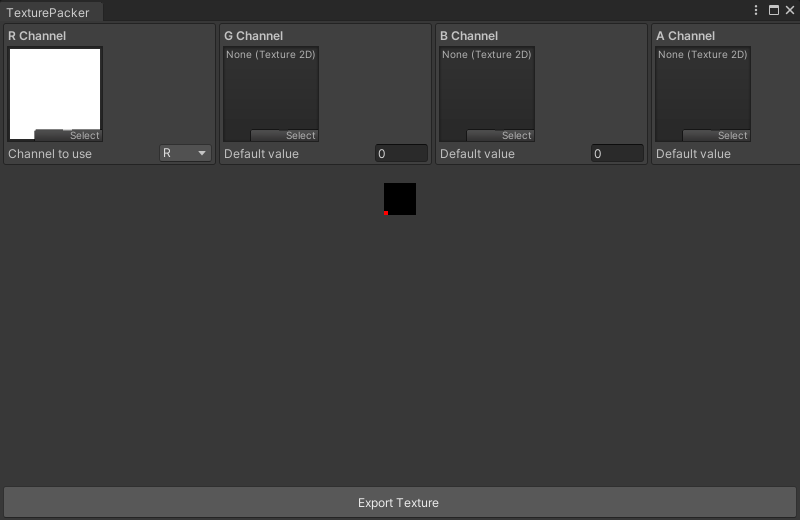Texture Channel Packing Tool
Menu Location => Tools/lilEditorToolbox/Texture Packer
Stores multiple textures in the RGBA channels of a single texture. Intended for use with Standard Shader PBR materials.
How to use
Simply set a texture for each channel and output it. For example, if you have multiple PBR textures you want to use with the Standard shader, you can combine them into a single image by setting Metallic to R, Smoothness to A, and Occlusion to G, and then setting the Channel to be used for each to R and outputting them.