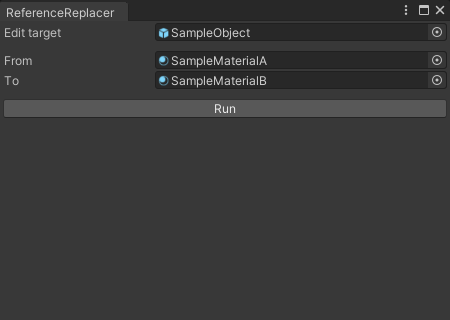Batch replacement tool for all object references
Menu Location => Tools/lilEditorToolbox/Reference Replacer
Replace all object references in all objects at once. For example, you can replace the avatar's materials all at once, or even replace the textures within the materials at once.
How to use
Simply set the object you want to edit (such as an avatar) to Edit target, and set the objects before and after the modification to From and To! When you press the execute button, all references will be replaced and the edited results will be displayed.
Property
| Name | Description |
|---|---|
| Edit target | This is the object to be edited. |
| From | The object before replacement. |
| To | This is the object after replacement. |
| Modified Objects | The objects that have been edited. |