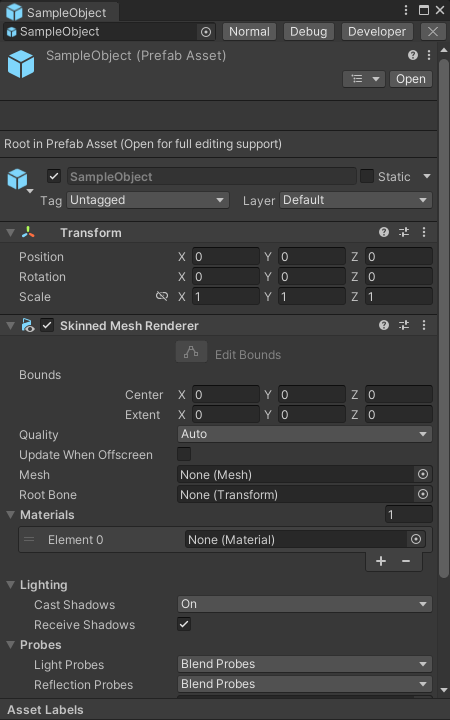Extended Inspector
This allows you to treat the Inspector like a browser tab. This is an Inspector that is fixed to one object, so the display content does not change even if you select another object. This window is not opened from the menu bar, but from the + icon on the toolbar at the top of Unity. If you do not have the + icon, you can add it by turning on the Add Inspector Tab Button in the Toolbar Extensions of Preferences.
Property
| Name | Description |
|---|---|
| Normal | This is a regular Inspector. |
| Debug | Inspector for debugging. Normally, you do not need to use it. |
| Developer | This is a special Inspector that can only be seen in developer mode. |