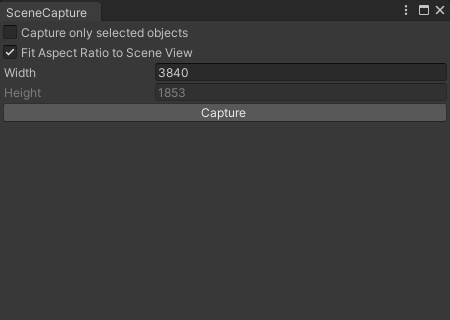High-resolution capture tool for Scene View
Menu Location => Tools/lilEditorToolbox/Scene Capture
This tool captures the screen displayed in Scene View as is and saves it as an image. You can capture only specific objects and output with transparency.
How to use
Just set the resolution and press the Capture button! You can also capture only the objects selected in the Hierarchy by checking Capture only selected objects.